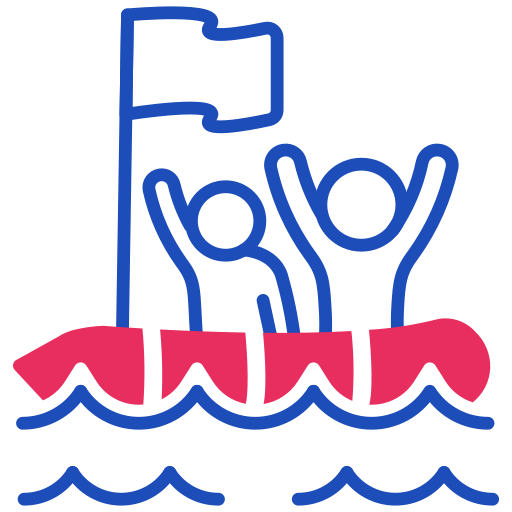Because it is a new app that makes the process of clipping and sharing footage to your social media accounts more streamlined, you may want to familiarize yourself with how to use Postparty with Rocket League. Due to the extremely high skill ceiling and the impressive gameplay that can be found at any level, Rocket League is a game that was practically made for video capture.
When you get a spectacular goal or pull off a crazy air dribble, you can easily share it with your friends and followers by using the new Postparty app that was developed by Epic Games. Therefore, have a look at our detailed walkthrough that explains how to use Postparty with Rocket League.

You'll also learn how to obtain all of the Rocket League Season 9 rewards, which will allow you to make use of a wide variety of new cosmetics.
-
Tutorial On How To Make Use Of Postparty When Playing Rocket LeagueDownloading the Postparty app onto your mobile device is the only thing that is required for you to be able to easily clip and share footage of Rocket League matches
-
We will now walk you through the specific steps required to obtain Rocket League clips and share them with you below
-
You can get the app on your mobile device by going to the App Store (if you have an iOS device) or the Google Play Store (if you have an Android phone)
Launch the app and sign in with your existing Epic Games account to get started.
Launch Rocket League on your preferred platform (PS4, PS5, Xbox One, and Xbox Series X|S are all supported), and while playing the game, hold down the button or key that corresponds to the game's capture functionality in order to record the 30 seconds of gameplay that came before it. After a video clip has been captured, processed, and uploaded to Postparty, you will be able to find it in the library there. You can select the clip and then cut it down to the specific footage that you want by using this option. If you like the final product, you have the option to select it, and then either share it on any of the supported social media platforms or save it locally on your device. In addition, players who share a Rocket League clip using the Postparty app will be eligible for the exclusive Postpartier Player Title that Epic Games is providing.
It is also important to point out that even though you can only complete this process on PlayStation and Xbox at the moment, Postparty support for Rocket League is on the way to both the Nintendo Switch and the personal computer in the near future.
You should now have a good idea of how to easily clip and share footage now that we've finished going over the fundamentals of using Postparty with Rocket League. Learn how to spin and air roll in Rocket League sideswipe so that you can improve your clips and get better results.